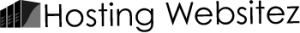Each scheduled Backup Task can have an associated Rotation Policy. This policy is defined when creating the Task (Backup and Restore -> Schedule backups) or changed by editing the Backup Task in “Scheduler”.
When defining a Backup Task, you can enable and specify the number of Incrementals(Recovery points) to keep. When the Backup Task finishes, it will launch a Rotation Policy Task. The Rotation Policy Task will check all other Incremental Backups created by the same Scheduled Task and delete the oldest Incrementals until only the last X Incrementals remain as defined in the Backup Task.
Rotation Policies can be defined based on the following Recurrence Types:
Hourly
Daily
Weekly
Monthly
Backup Rotation Policy Examples:
Hourly – If you define a Backup Task with a Hourly Recurrence called Hourly and specify to only keep the last 10 Incrementals, then every time a Backup is taken the oldest Incrementals will be deleted until there are only 10 left. Only Incrementals created by the Scheduled Task described as Hourly will be counted in the 10 and be eligible to be deleted.
Daily – If you define a Backup Task with a Daily Recurrence called Daily and specify to only keep the last 7 Incrementals, then every time a Backup is taken the oldest Incrementals will be deleted until there are only 7 left. Only Incrementals created by the Scheduled Task described as Daily will be counted in the 7 and be eligible to be deleted.