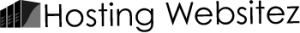Please login to your control panel and click on “security notes” in front of PHP4 Version in the left column. You can find all the details on how to make changes to php e.g. register_globals etc.
In short, you need to use your own php.ini file in the folder where the php script executes.
For php5, you can use one php.ini file in your public_html folder. For more details click on “Click to View” in front of PHP5 Version in your control panel.
Note: This applies to all JaguarPC shared and semi-dedicated hosting accounts.
You can download the stock version of php4 and php5 files from here as well:
php4: http://www.jaguarpc.com/support/php4.txt
php5: http://www.jaguarpc.com/support/php5.txt
Please rename the file to php.ini and edit it to make changes to php settings.
NOTE again for php4 that you need to place php.ini in the folder where php script executes. So if you place php.ini in public_html/ and your script executes at public_html/somefolder/ (or via web the address is http://www.example.com/somefolder/) then it will not load the php.ini settings. The php.ini file needs to be in public_html/somefolder/ as well.
For php5, please place your php.ini in public_html and it will be used for all sub-foloders.
IMPORTANT NOTE: you need to place entire php.ini file with all settings in it. You can not place just a few settings.