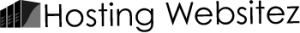SSH is secure shell that gives you command prompt access on the linux server. You need an SSH client software on your computer to login to the server. Here is one free client available called Putty:
http://www.chiark.greenend.org.uk/~sgtatham/putty/
Here is the direct link to download for Windows PC (95, 98, ME, NT, 2000, XP and Vista) :
http://the.earth.li/~sgtatham/putty/latest/x86/putty.exe
Just download this program and save it anywhere on your computer. Double click on putty.exe to run it.
It will ask you for Host Name (or IP address) which is your account domain name or server IP or server machine name, you can use any.
Click Open. It will alert you for the host key if it is the first time and not cached, you can continue by pressing Yes.
It will then ask you for your username, login as: this is your cpanel/ftp username.
And then it will prompt you for your password which is the password for that cpanel/ftp username.
You are now logged into your account on shell command line. Please go through other FAQ’s in SSH section to learn about various commands you can execute.