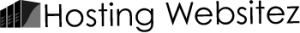Clients have the ability to create up to 5 users in the new client dashboard. The default user is primary user with access to all areas of the dashboard. Additional users can be created in cases where e.g. a colleague or company’s IT person needs restricted access to certain areas in the client dashboard (say ticket system only).
To reset the pass, click on Users under Advanced menu. Then click on the spyglass in front of Primary User and then you can modify user details including password.