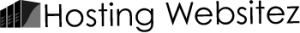1. Login to the clients area at http://www.jaguarpc.com
2. Click [ Modify Details ]
3. Input the name on the credit card in the text block to the right of “Name on Credit Card”
4. Input the credit card number in the text block to the right of “Credit Card Number”
5. Using the drop down boxes for to the right of “Credit Card Expiry date” enter the credit card expiration date MM / YY
6. Input the name of the bank which issued the card in the the text box to the right of “Issuing Bank”
7. Input the phone number on the back of the credit card in the text block to the right of “Bank Phone Number”
8. click the button at the bottom right of the page which says “Submit Modifications”
Once you are finished in the clients area always use the [ Logout ] link on the left to ensure that your session is closed.