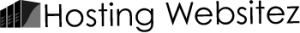To password protect a folder/directory, follow these steps in cPanel:
1. Login to your control panel using your account username/password at http://yourdomain.com/cpanel
2. Click on “Password Protection” under Services
3. Browse to the folder which you want to password protect
4. Click on the name of the folder
5. It will present you a form. It has two parts and you have to submit both separately:
a) Allow access only to authorized users
[ ] Directory requires a password to access
Check the above box.
and Protected Resource Name: [ ] (enter a generic name of the protection such as “My Protected Folder”)
Submit and it will protect it. Now step (b) for adding username/password. Browse to the same form and
b) Add/modify authorized user
and enter the username/password and save it.