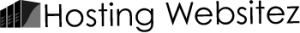1. Login to your control panel (http://www.your_domain.com:2082)
2. Select “Add/Remove POP Email Accounts”
3. Select “Add Account”
4. Enter an email name & Password
5. Select “Create”
Just enter a name, (the @your_domain part is added automatically)
Your private POP3 Email Account is now ready for use. If you’re a little lost on how to manually configure an email account into your mail reader, please see the detailed guides on how to configure Outlook Express and Netscape mail .